 DJ Pettitt offers an online course using Photo Shop. I've wanted to update my skills and learn to use more techniques and program features. The program contains so many tools that I feel like I'm just skimming the tip of the iceberg. Here are the layers as I ordered them bottom to top. Each layer has an adjustment layer and/or filter.
DJ Pettitt offers an online course using Photo Shop. I've wanted to update my skills and learn to use more techniques and program features. The program contains so many tools that I feel like I'm just skimming the tip of the iceberg. Here are the layers as I ordered them bottom to top. Each layer has an adjustment layer and/or filter.Layer 1- crumpled paper-
End result with all layers and adjustments-

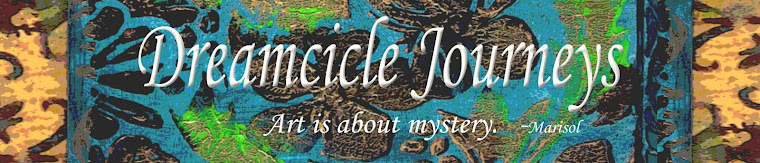
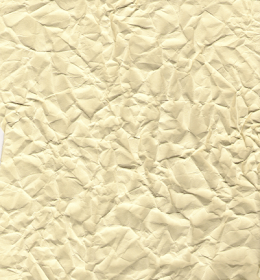 Layer 2- view from Anne Amie
Layer 2- view from Anne Amie 


The layers came together so well, Paula! Makes me anxious to get on board with photoshop. Look forward to seeing more of your class work.
ReplyDelete